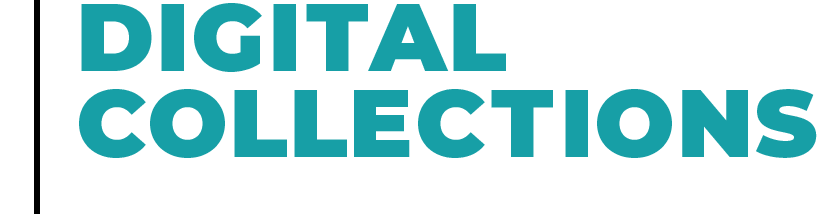How to Transcribe
Many of the documents in our collection are handwritten documents such as letters, military orders, and reports. Transcribing these primary sources helps us increase accessibility to historical records so all of us can more easily read, search for, and use the information they contain.
By transcribing documents, you can help us unlock history and discover hidden aspects of records and the stories they contain.
Transcription Steps
- Read the instructions on this page
- Create an account or Log in
- Choose what to transcribe. Explore or search the documents available for transcription. When you find a document that looks interesting, click through to a page. To transcribe, look for a page with the status [New] or [In progress]. Use the filter button to narrow down to just those pages.
- Once you've chosen a page, transcribe what you can into the box on the right.
- Click [Save] as you go to save work in progress. If you decide a page isn't for you, that's ok! You can move on, just make sure you click [Save] before moving on. Other volunteers will be able to help out with a page you started.
- Click [Save] and [Submit for Review] if you have transcribed a whole page and think it is ready to be reviewed.
Have a question or comment about transcription? Read through the best practices below or send us a message at brmftsumner@gmail.com.
Best Practices for Transcription
Type what you see
Type what you see and follow the order and layout as best you can. If you're unsure of order, transcribe the text in the way that it would make sense to read aloud. Type words exactly as they are written in the document. This includes capitalization, abbreviations, names, dates, and even misspelled words.
Formatting
The goal of transcription is to enhance searchability. Every word you transcribe helps improve search results for that document. When transcribing, don't worry too much about matching the format of the original document (this includes line or paragraph breaks and hyphenated words), but instead think about how transcribing the text will improve our ability to read these documents, search for them, and use the information they contain. Typing out sentences without word or line breaks will improve search results by allowing users to search for whole words or phrases in the document. You may include [crossed out] next to crossed out text to indicate its format, as it may provide information useful to the document. But we ask that you not try to capture formatting such as underlining, bold, italic, or indented text. Include punctuation exactly as noted in the document, even if it is incorrect.
"I can't quite read this"
19th century handwriting can be difficult to read! Compare similar letters in the document to help confirm that you are reading the text correctly. Letters will often appear similar or standard throughout a handwritten document by the same writer. If you can't make out a word, use [illegible]. If you'd like to make a notation about something you see in a document, do so in brackets. For example: [stamp in blue ink]. Do your best and use your best judgement.
Tables and Charts
Some documents in our collection contain tables and charts that may be challenging to read and transcribe. Often these documents contain a lot of details including names, dates, and locations which are important to researchers. Even though we may see columns of handwritten information in a document, it's not necessary to try to preserve those columns when transcribing. You can use spaces and hard returns, but please do not add any additional characters such as the pipe symbol or slashes to divide the information. Transcribe the information in the table by writing out the row of text in one line. The goal of this transcription is to help understand the content in the document as well as help with search results.
Maps
When transcribing maps, it might not be feasible to transcribe every street, river or landmark identified on the map. Most maps, however, contain keys or legends with important information.
Save frequently
As you transcribe, be sure to save your work frequently. Click the [Save] button to save your progress and all of your hard work.
Everything helps
Even if you can't complete the entire transcription of a document or page, every word you transcribe helps improve search results.
Our transcription guidelines are adapted from The National Archives's Transcription Tips and The Library of Congress's By the People Welcome Guide